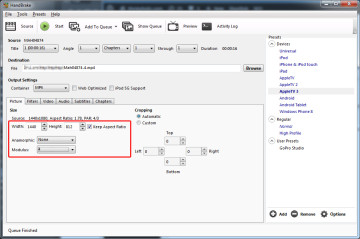 MP4 videos recorded with the Sony RX100 appear distorted when processing them with the 1SecondEveryday app. this aspect ratio problem can be solved by converting the video and correcting the video dimensions with the Handbrake open source video transcoder.
MP4 videos recorded with the Sony RX100 appear distorted when processing them with the 1SecondEveryday app. this aspect ratio problem can be solved by converting the video and correcting the video dimensions with the Handbrake open source video transcoder.
here’s how:
load Preset: AppleTV 3
set “Picture” parameters:
Width: 1440
Height: 812
Keep Aspect Ratio: Check
Anamorphic: None
Modulus: 4
tested successfully with Handbrake v. 0.10.1.6962-64bit and 1 Second Everyday v. 1.7.1