ever since mr. cheng ;) introduced the ingenuity that is piclens (a free firefox plugin), i’ve been enjoying a completely different way of looking at pictures online.
however, there is a situation when it’s acting weird, so in case you have the same problem as i did:
my main pc has a desktop which stretches over two displays, and i’m using firefox 2.0.0.161 with piclens 1.7.1.3900. when piclens is showing the 3D-wall on one of the displays and i click on a window on the other screen, piclens minimizes to a black rectangle just above the windows start button:
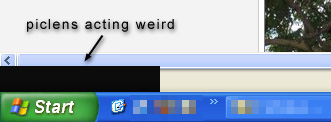
it behaves the same way when i use “alt+tab” to switch to a different window.
switching back to firefox, piclens seems to block any action there. double-clicking the black frame sometimes reopens the black screen, but doesn’t show any images.
the workaround: i reactivate the firefox window using “alt+tab” or “shift+alt+tab” (which goes backwards, and the piclens icon is at position 1 on my pc). not sure if this works for everybody, but it does for me.
oh, and you can now use piclens in my galleries when looking at any single album such as this.
- i downgraded from firefox 3 because of two bugs that gave me a hard time: consistently ignoring shortcuts after firefox.exe has been running for a random period of time (especially using bookmarks w/ keyboard shortcuts), and frequently not shutting down properly. [↩]
One thought on “piclens problem when switching between windows”