windows 10 is a pretty solid operating system, but one of its biggest points of critique is that updates are sometimes forced on the user too strongly. while you can generally postpone an update a few times, the popup dialogue can also just time out if you don’t see it in time, resulting in automatic reboots at precisely the worst moment. this is bad, for example, if you’re running major calculations or renderings over night, or just expect your pc to be running and ready when you need it.
here’s what i did to disable automatic reboots for updates in windows 10:
1. disable “reboot” task in task scheduler (via explorer):
in windows explorer, go to
C:\Windows\System32\Tasks\Microsoft\Windows\UpdateOrchestrator
rename the file called “Reboot” (no extension) to another name, such as Reboot.bak. then, in order to prevent a task with the same name from being created again, create a new folder and name it “Reboot”.
if you can’t rename the original file, right-click the Reboot file, and select “Properties”. open the security tab, then click on “Advanced”. change the ownership to your own user account and click the “Change permissions” button. you should now be able to rename the file.
2. change group policy in registry editor:
open “Start” and type “regedit”, then right-click “regedit” and choose “Run as administrator” to open the registry editor.
navigate to HKEY_LOCAL_MACHINE\SOFTWARE\Policies\Microsoft\Windows\WindowsUpdate\AU. create the keys if they don’t exist (i had to create WindowsUpdate and AU).
create a new DWORD (32-bit) value, and name it as NoAutoRebootWithLoggedOnUsers, then set its value to 1.
to apply the policy update, either reboot windows, or open “Start”, type “cmd”, then right click on “Command Prompt” and select “Run as administrator”. in the console window, type “gpupdate /force” and hit enter.
if successful, there should be a line saying “Policy Update has completed successfully.”
these two steps have successfully stopped windows 10 from installing windows updates by itself without user confirmation, over the last 2 years. of course, keeping your system up to date is important, and any updates are installed just fine when shutting down the computer, which doesn’t take up precious user time.
the instructions above are based on articles by techjourney.net, tenforums.com, askvg.com, drudger.deviantart.com, and superuser.com.
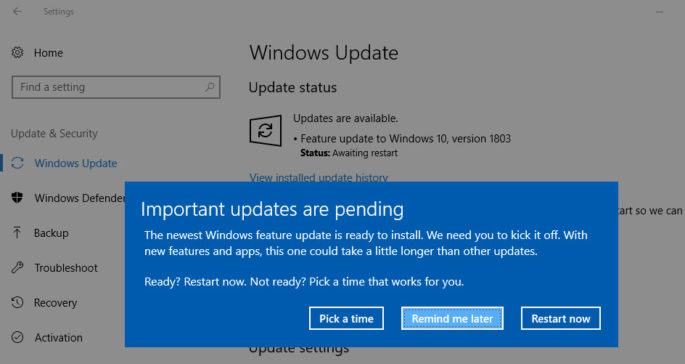
I really hope this works, I run analysis software that solves over the weekend and the amount of late work due to this is ridiculous. Windows update is a bloody disgrace. Bring back unix solvers!!!!!