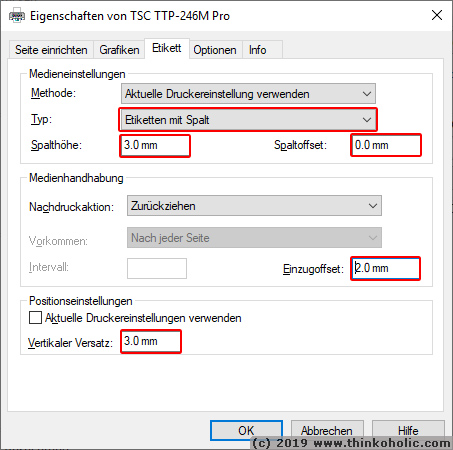We are using a TSC TTP-246M thermal transfer printer from Felga Etichette in conjunction with TT20100 350µ PVC labels (120 x 20 mm).
Until recently, when printing several labels at once, there was a minute shift from each label to the next, causing the text to slowly move off the series of labels. This offset quickly added up, and caused 1-2 mm of shift when printing 10 labels at once. Basically, that made it impossible to print larger numbers of PVC labels at once.
Below you can see the correct printing preferences that we found for our device.
Important note for setting up: If you pull the labels to the tear-off edge of the machine after printing, your next print job might print the first label wrongly (positioning of any text will be offset by your manual pulling), the second label blank. In other words, when figuring out the optimal settings for your device, evaluate only labels 3 and onwards!
While this article is mainly intended for our TTP-246M printer, it looks like Argox Xellent series printers (X-1000VL / X-2000V / X-2000V Zip / X-2300 / X-2300Z / X-2300E / X-2300ZE / X-3200 / X-3200Z / X-3200E / X-3200ZE) may be exactly the same printer under a different name, so these settings might also help with Argox Xellent series printers.
Printing preferences: “Labels” tab
Type: Labels with Gaps
Gap Height: 3 mm — Width of the cutout between labels, used for correct positioning in the printing process (1 in the top picture).
Gap Offset: 0 mm — Haven’t played with this, but supposedly, this setting corrects for a cutout that’s not separated exactly halfway between the labels.
Post-Print Action: Back feed (or None)
Feed Offset: 2 mm — Corrects the final position of the last label, so you can match its position with the tear-off edge (here, 2 mm more than default) (2 in the top picture).
Vertical Offset: 3 mm — Shifts the text vertically on the label, in relation to the gap position (3 in the top picture).
Options-screen in German language (as pictured in the screenshot below):
Druckeinstellungen: Etiketten
Typ: Etiketten mit Spalt
Spalthöhe: 3 mm — Ausschnitt zwischen Etiketten, bei Quertext, für korrekte Positionierung (1 im Bild oben).
Spaltoffset: 0 mm — Habe ich nicht verändert. Vermutlich ist diese Einstellung für die Korrektur eines nicht symmetrisch verteilten AUsschnitts gedacht.
Nachdruckaktion: Zurückziehen
Einzugoffset: 2 mm — Letztes Etikett bis zur Abrisskante ausfahren (hier 2 mm mehr als Standard) (2 im Bild oben).
Vertikaler Versatz: 3 mm — Text um 3 mm nach oben oder unten korrigieren (in Relation zur angegebenen Spalthöhe) (3 im Bild oben).