if you’re using picasa to organize your photos, and upload them to your wordpress blog, facebook and/or google+, you’ve probably noticed that sometimes the picasa caption doesn’t show up on the web.
the reason for this is apparently a number of metadata fields (e.g. caption, description, and title fields in either EXIF, IPTC or XMP metadata) that are used differently depending on the software you use.
to solve this problem, i’ve created a custom picasa button that will copy your picasa caption (caption-abstract) to the relevant XMPC:title field that is used (amongst others) in wordpress as the attachment title. the most important line of code is the following exiftool command:
exiftool.exe -overwrite_original -"xmp:description>xmp:title" *.jpg
disclaimer: script and button were successfully tested with picasa 3.9.0 and exiftool 9.03 in windows 7, but i cannot take responsibility for data loss. you should apply this only to copies of the original files, and always keep backups!
how to install:
- save this file and export contents to C:\Tools\PicasaScripts\
- get the latest exiftool windows executable and save it to the same directory. if necessary, rename the file to exiftool.exe (i.e. remove “(-k)” from the filename).
- install picasa button
when the picasa configure buttons screen appears, highlight the buttons “Captivate All” and “Captivate One” and click “Add”. they will be placed next to the email, print, export buttons near the bottom of your picasa window:
now, you can batch-process either (1) all the files in the active directory (Captivate All), or (2) update just individually selected files (Captivate One), by clicking the respective button.
known issues: wordpress seems to avoid using very long attachment titles. if the image caption exceeds 80 characters, it will paste the filename into the title field and add the full XMPC:title as the description.
the batch file code is a modification based on picasastarter’s ExportCaptions button, and information from the picasa button api page.
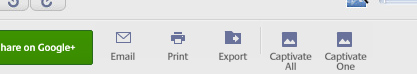
Hi Markus! So I’m trying to batch upload photos, not via picasa, but I have an EXIF copying / editing software (Attribute Magic Pro). What fields have you found seem to work for captioning for Facebook? Looking at this other page (http://blog.conradchavez.com/2011/06/27/facebook-now-displays-image-copyright-caption-metadata/) I still cannot find the answer. I’ve tried these fields: JPEG Comment, EXIF Description, EXIF Comments, Summary Title, Summary Comments … it seems that the Copyright field is populating Facebook, but replacing the Copyright with a caption doesn’t seem to work.
Hi Markus! So, after some more toying around, this is what worked for me for Facebook. After populating the JPEG Comments, EXIF Description and EXIF Comments fields, I went into Adobe Bridge. I typed “headline” into the “Headline” field for one photo. Then I selected all the photos in the album I wanted to upload to FB and deleted “multiple values” from “Headline”. Now my captions show up in FB. So weird. I deleted the copyright info using Bridge for captions to show up properly in FB without appending a copyright tag at the end of my caption. Don’t know why, and if this is reproducible, but it has saved me from copying and pasting hundreds of captions into FB pics when uploading with captions attached already works w/ Smugmug.
thanks for sharing your solution, caroline!
for pictures captioned with picasa, copying the caption to the XMPC:title field seems to be enough for facebook as well as wordpress.